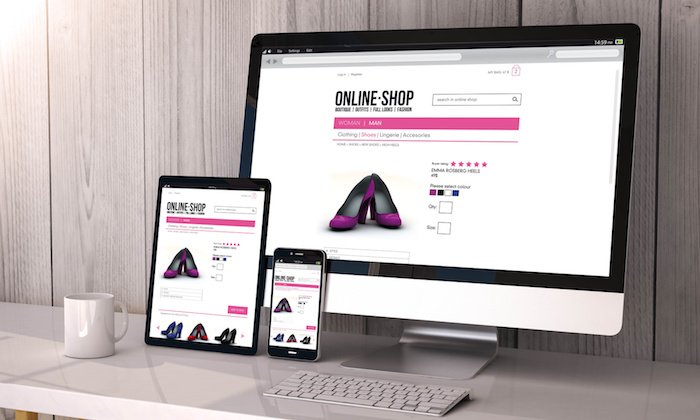Welcome to part three of this series of selling physical products online. By now you should have your stock ready, quality inspection is done, logistics set up, and a relationship with a supplier. If you have not got all of this setup, what are you doing? It is vital that before you even read any of this article that you get these things set up. Why? Because this article will not be of much use to you because it involves physical stock, supplier networks, set-up logistics, etc.
Today we will be discussing your e-Commerce store. How and where to build it. Now you do need a website to sell online obviously, however, there are a few ways that you can do this. You can build your own website or you can sell on an existing platform. You can even sell on social media.
If you have not validated your product yet, listen up. We strongly advise that you sell on an existing platform or social media first because it’s a lot cheaper and it will tell whether or not your product will sell or if it’s not worth pursuing it. If you have already validated your product then you can ignore this and go straight on to designing your store on your own platform or an existing platform.
We will also be discussing building your team. Where to find web designers, logo makers, etc. Alertenitively, you can make your own and we will tell you where and how to do that.
Building Your e-Commerce Store
This is the first step into the e-Commerce world. You can do this by either building the site yourself, getting someone else to build it for you, or selling it on an existing platform.
Now you may think that building your own website yourself is a pain. You may think that you need to know Javascript and coding, etc. However, in reality, it’s pretty simple to build your own site. There is now an array of drop and drag easily to use plug-in website designers out there that can all be easily accessed via the internet. They all have free trials and they all are heavily customizable.
Here is a few examples of where you can build your own e-Commerce website easily
- *RECOMMENDED* Shopify
- Wix
- Squarespace
- WooCommerce
- Magneto
- 3dCart
- BigCommerce
These websites are so easy to use to build an e-Commerce store. You can customize them very easily and they have an array of plug-ins (these are applications that make your website have more features). They also have a built-in payment processor and customer service on all these platforms is really good. They will host your site (apart from WordPress, but you can use HostGator for that) and they all offer free trials and free themes.
What is the theme? A theme is essentially a template on which your store will be built on. Some themes are paid whilst some are free. We highly recommend trying out Debutify or Debut if you have Shopify as these are the best themes. they’re fast, clean,easy-to-use, and best of all free. These themes are simple drag-and-drop themes whereby you simply drag and drop sections (code blocks such as text, images, etc) in the customization section of your website (where you design the site, change the colors, etc).
In terms of domain, we recommend Google domains or purchasing a domain from the host site (easier, but more expensive). You will also need an SSL certificate and this can be attained free from the host site, FreeSSL or Comodo (for 90 days).
You can also use an existing platform to sell your products. These include:
- Amazon
- Etsy
- eBay
- Craigslist
- Facebook Marketplace
- Instagram Shop
- Depop
- Shpock
This is easier than building your own site. What you simply do here is set up your store on these platforms where there is no need to buy SSL, domain, and you don’t need to set up privacy policies, payment processors, etc. Your store or page on here is very easy to customize as it’s quite basic in what you can do. Obviously, you can’t change the whole dynamic and look of the store to match your needs, but you can change things like cover pics, category layouts, colors, etc.
You will need to know SEO though. Why? Because all of these platforms have other sellers selling the same thing as you near enough and you need to stand out. No amount of fancy packaging or words will make you stand out in the search engines which is where you need to focus. What is a search engine? To put things simple an example is Google. Platforms like Etsy, eBay, Amazon, etc all have their own algorithms, their own search engines. But the common denominator between them all is SEO. Organizing your keywords, long-tail (e.g. 20th birthday quarantine t-shirt blue) and short-tail (e.g. men’s birthday mug). You want a mixture of short-tail and long-tail keywords.
Instagram shop and the Facebook marketplace are a tad different. Here you need to optimize your social pages more so. Yes, SEO counts but not as much as social media optimization. (SMO). Things like followers, your posts, what tags you use, etc. However, we will advise you that Instagram shop and Facebook marketplace are more temporary or secondary e-Commerce platform sources. They should be used long term to supplement your e-Commerce store but short-term to validate your business.
To learn how to build your e-Commerce store or optimize it, etc, you can use
- YouTube,
- Free Shopify Courses by Shopify
- Forums
- Facebook Groups
- Articles
- Udemy
- Free University Courses
- Ask a Mate
Can I Get Somebody to Build My e-Commerce Store?
Yes. But it will cost. Prices vary from a few hundred to hundreds of thousands. We do not advise this for businesses who have not validated themselves yet or those on a tight budget. Where can I find a validated web designer?
- Upwork
- Fiverr
- Freelance.com
- Shopify partners
- Facebook Groups
- Forums
- Local Ads
Now you do have to be very careful in choosing a freelancer to build your website (or to do anything). Here are a few simple things you should look out for.
- At least 4.5-star reviews
- Has completed many jobs
- Has a Vast Portfolio
- Good English Skills
- A Large Number of Reviews
- Top Rated Site Badges
- A High Income On the Site
- A Good Turnaround time
- A Timezone not too different from yours
- They Have Solid Qualifications (If its Degree check if it’s valid)
You Should Also Ask Them:
- How long have you been doing this?
- What Is Your English Skill Level?
- Where are You Based?
- Do You Have Any Qualifications That Will Help You With My Project?
- How Long Have You Been on This Platform?
- Can I see your Previous Work Please?
- Can I see Previous Reviews Please?
Never go with people who look cheap or dodgy. An agency is best to go with usually. Always pay via the platform’s payment processor as you get the most protection here. Preferably you want a domestic person building your site as you get more protection rights. Just be very careful about getting someone from Facebook or another forum because you have far fewer protection rights here. Make sure their profile looks legit and that they have a legit Facebook page, website, etc.
If You Are hiring someone from Facebook or a Forum always ask and check
- If they have a Facebook page (make sure its legit with reviews, likes, recent posts, etc)
- If they have a website
- Their past reviews and work
- If they are on Upwork or Fiverr
- Where They Live (Domestic country is best)
- What Their Turnaround Time Is
- Their Posts on Forums/Facebook Groups
- Their General Attitude
- Make Sure They Have Good English
- They Have Social Proof With Recent Posts
Make sure you pay them with Paypal business only as you have rights there if they do scam you. Never ever work with someone who wants Cashapp, Paypal Friends/Family, etc.
Also, the cheapest is not always the best. Sometimes you have to spend more to get what you want to be done.
Featured image credits via: neilpatel.com